Setup Guide For Roku TV

To set up IPTV on an Roku TV device using the IBO Pro Player, follow these step-by-step instructions.
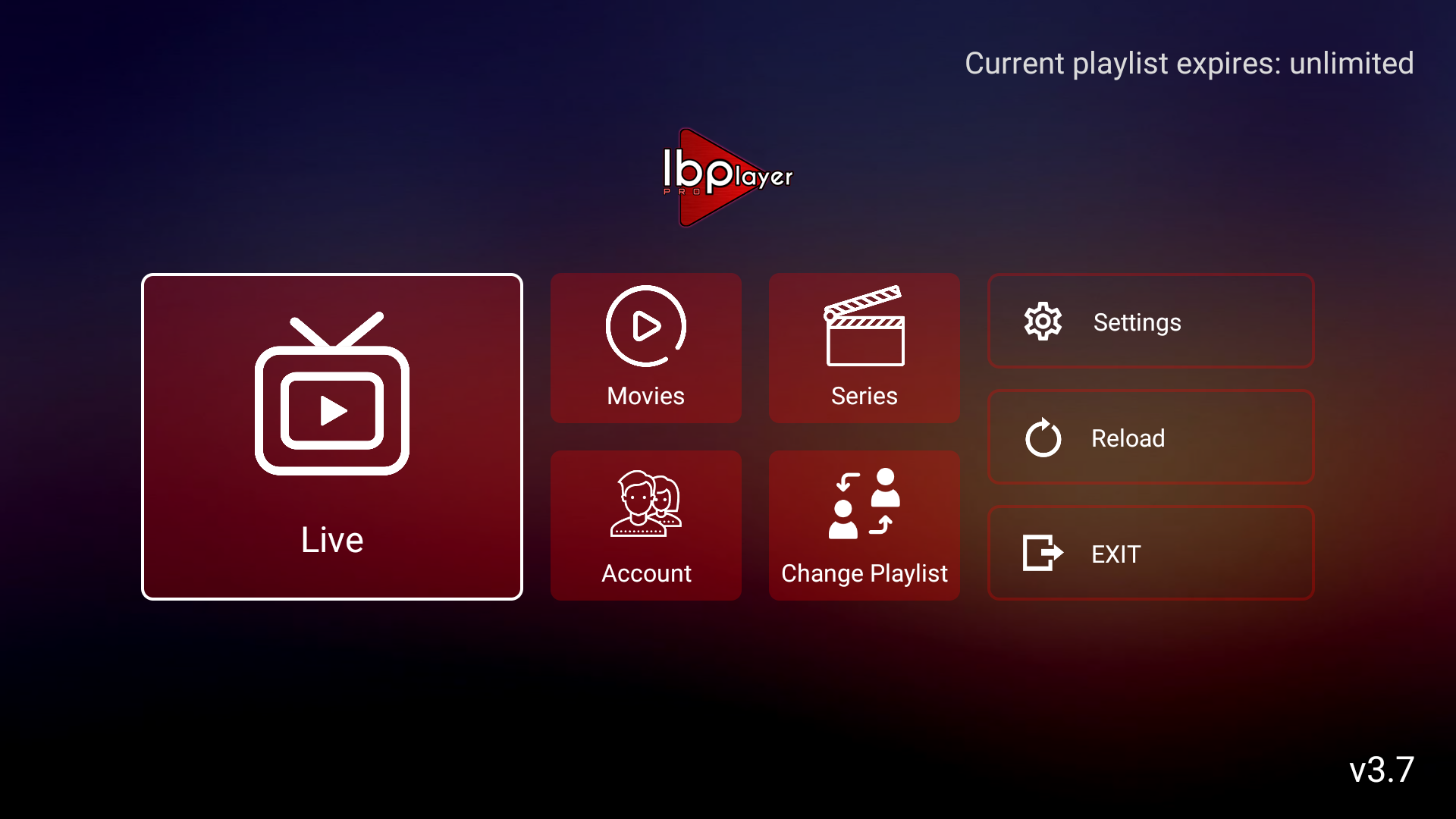
How to Install IBO Player Pro App
To install IBO Pro Player on your Roku TV device, you can easily follow these straightforward steps:
Install and Open IBO Pro Player:
Press the Home button on your Roku remote. This will take you to the home menu.
On the left sidebar, click on Streaming Channels option. This will open the Roku Channel store.
Select Search Channels and type Ibo Player Pro and click Add Channel.
Enter IPTV Details:
Input your IPTV subscription details, such as the M3U link or Xtream Codes credentials.
